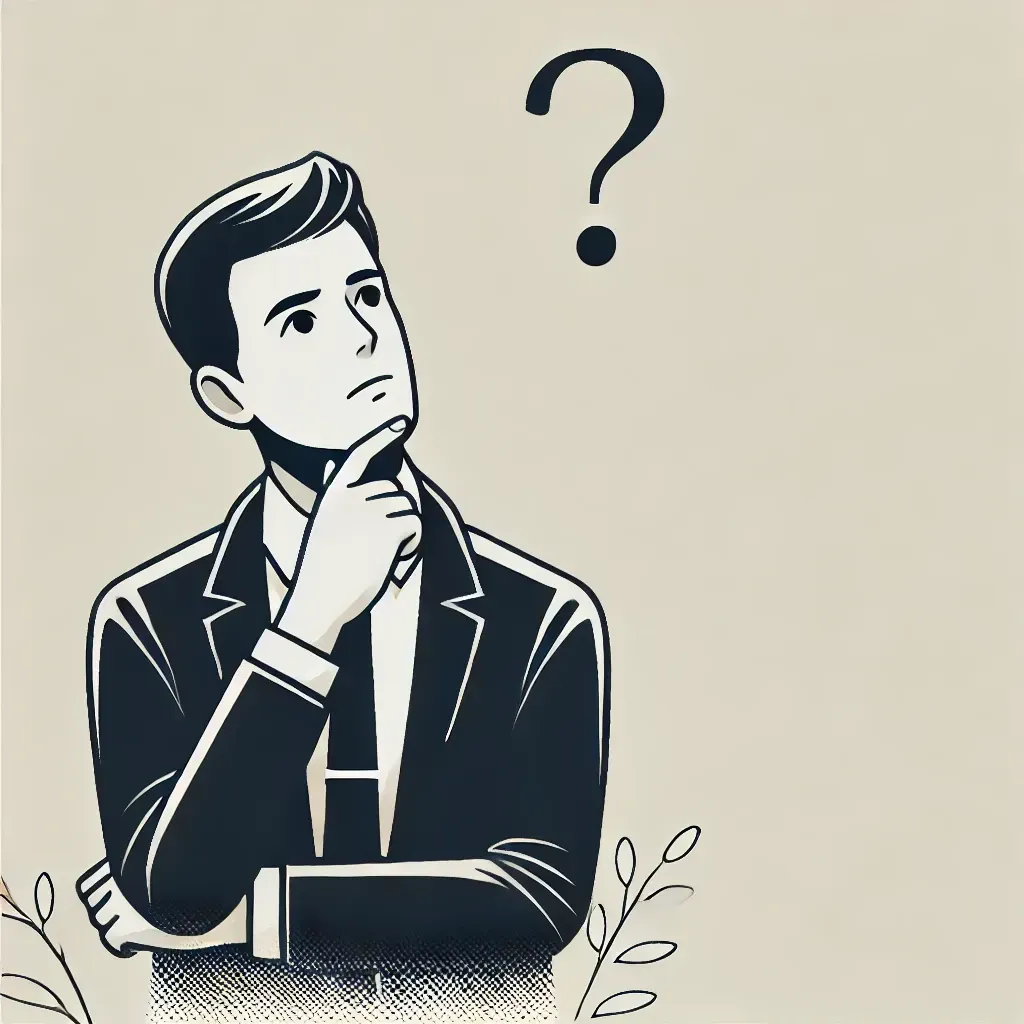
How to log in into COBRA as an Employer
HOW TO LOG IN INTO COBRA AS AN EMPLOYER OR BROKER
Video Tutorial:
Navigating the COBRA administration portal doesn't have to be complicated. Whether you're an employer or a broker, accessing your COBRA account efficiently is crucial for managing your health benefits responsibilities smoothly. Here’s a simple guide to help you log in and manage your COBRA benefits effectively.
Step 1: Access the Login Page
Start by visiting the COBRA login portal at COBRApoint.benaissance.com. This is your gateway to accessing all the features and functions available for COBRA management.
Step 2: Entering Your Credentials
As an employer or broker, you should have received your login credentials via email when your account was initially set up. If this is your first time logging in, use the registration code provided in that email (if you have not received an email, please contact [email protected]).
Step 3: Registering as a New User
If you haven’t set up your account yet:
Click on ‘Register’.
You will be prompted to enter a registration code. If you don’t have this code, you might need to contact your service administrator at CafeHealth for assistance.
Follow the on-screen instructions to complete your registration.
Step 4: Navigating Your Dashboard
Once logged in, you'll be directed to your dashboard. Here, you can view plan details, manage benefits, submit claims, and more. Take a moment to familiarize yourself with the various sections:
Dashboard Overview: Quick access to your most important metrics.
Plan Management: Where you can view and adjust plan details.
Claims Submission: A straightforward process for submitting and tracking claims.
Clients Associated: If you are a broker, you'll see all your clients linked to your account.
Step 5: Managing Your Account
For regular users, managing your account settings is simple. Navigate to the ‘Account Settings’ where you can change your password, update contact information, and set your communication preferences.
Step 6: Seeking Help
If you encounter any issues or have questions about navigating the portal, CafeHealth offers comprehensive support:
Check the ‘Help’ section on the portal for FAQs and guides.
Contact CafeHealth’s support team directly for personalized assistance.
Tips for Smooth Navigation
Bookmark the Login Page: Ensure quick access for future logins.
Keep Your Credentials Secure: Store your login information in a secure place.
Regularly Update Your Password: Enhance security and protect your data.
If having issues with web: Make sure to clean your cache and try again.
Logging into your COBRA account as an employer or broker is the first step toward effective benefits management. By following these straightforward steps, you can ensure that your experience is hassle-free, allowing you to focus more on what matters most—managing your employee benefits efficiently.
This guide aims to streamline the process and help you utilize the COBRA administration platform to its fullest potential. For any additional assistance, don't hesitate to reach out to our support team at CafeHealth. We're here to help you navigate the complexities of COBRA management with ease.

